Page 1 of 2
Mouse cannot move Dell Latitude C640
Posted: Thu Aug 29, 2013 5:41 pm
by mdickie
Well after I booted into the UI I cannot move the mouse.
Greetings,
mdickie
PS: I tried to register on the bug tracker but the Captcha doesn't work.
Re: Mouse cannot move Dell Latitude C640
Posted: Thu Aug 29, 2013 5:56 pm
by Mario_r4
Have you tried the latest
nightly build?
Re: Mouse cannot move Dell Latitude C640
Posted: Thu Aug 29, 2013 9:03 pm
by mdickie
It works with the latest build,
Thanks
EDIT: It freezes slower.
Re: Mouse cannot move Dell Latitude C640
Posted: Thu Aug 29, 2013 10:29 pm
by yogev_ezra
mdickie wrote:EDIT: It freezes slower.
What do you mean by that? It works slower than the version you tried first (the one where mouse did not work)?
Re: Mouse cannot move Dell Latitude C640
Posted: Fri Aug 30, 2013 2:02 pm
by hidnplayr
It sounds like the system hangs after boot, please enable the option in blue screen to print debug messages to the screen.
Re: Mouse cannot move Dell Latitude C640
Posted: Fri Aug 30, 2013 2:02 pm
by mdickie
I mean it needs a little more time to freeze the mouse. There wasn't any debugging screen.
Re: Mouse cannot move Dell Latitude C640
Posted: Fri Aug 30, 2013 3:56 pm
by yogev_ezra
mdickie wrote:I mean it needs a little more time to freeze the mouse. There wasn't any debugging screen.
Just the mouse freezes? Keyboard still works? Or keyboard freezes too? There is a clock at the bottom right corner - does it still blink?
If it stops blinking, then this means that the whole system freezes. Let us know whether it's just the mouse, or the whole system.
Re: Mouse cannot move Dell Latitude C640
Posted: Sun Sep 01, 2013 11:21 am
by mdickie
Oh yes, the whole system freezes. The Keyboard and the clock aren't working.
Re: Mouse cannot move Dell Latitude C640
Posted: Sun Sep 01, 2013 11:57 am
by hidnplayr
Like I said before, enable debugging output in blue screen please.
Re: Mouse cannot move Dell Latitude C640
Posted: Sun Sep 01, 2013 1:21 pm
by yogev_ezra
mdickie wrote:Oh yes, the whole system freezes. The Keyboard and the clock aren't working.
Most chances it's IDE controller driver getting your system stuck - it's currently unstable.
Please do as
hidnplayr suggested in the above post (turn on option
C in the blue screen during KolibriOS startup), and you will see debug output displayed on top of regular KolibriOS desktop. When the system gets stuck, make a photo of the monitor with a camera or smartphone, and attach it here please.
Re: Mouse cannot move Dell Latitude C640
Posted: Sun Sep 01, 2013 2:26 pm
by mdickie
I tried to make a photo but looks bad (too small font) but I noted everything what was written on the screen:
Code: Select all
========= tmpdisk 0.45 ========
trying to add disk
10% of free RAM will be used, new Disksize: 50MB
operation completed successfully
K : Attach Interrupt 11 Handler 80BA2F04
Re: Mouse cannot move Dell Latitude C640
Posted: Sun Sep 01, 2013 2:41 pm
by yogev_ezra
mdickie wrote:I tried to make a photo but looks bad (too small font) but I noted everything what on the screen was written:
Unfortunately it's only part of the log, so it won't help us.
Please
turn on option C and simultaneously turn off option D on blue screen. This will boot KolibriOS without starting the desktop at all, but only display the debug log. Please try to make a photo this time. Don't worry about small font - we should be able to understand it. The mouse should still move, so first of all, try to move it for a longer time and see that it doesn't get stuck (let us know if it still does).
Re: Mouse cannot move Dell Latitude C640
Posted: Sun Sep 01, 2013 3:03 pm
by mdickie
Here is the Screenshot. The Mouse doesn't stuck here.
Spoiler:
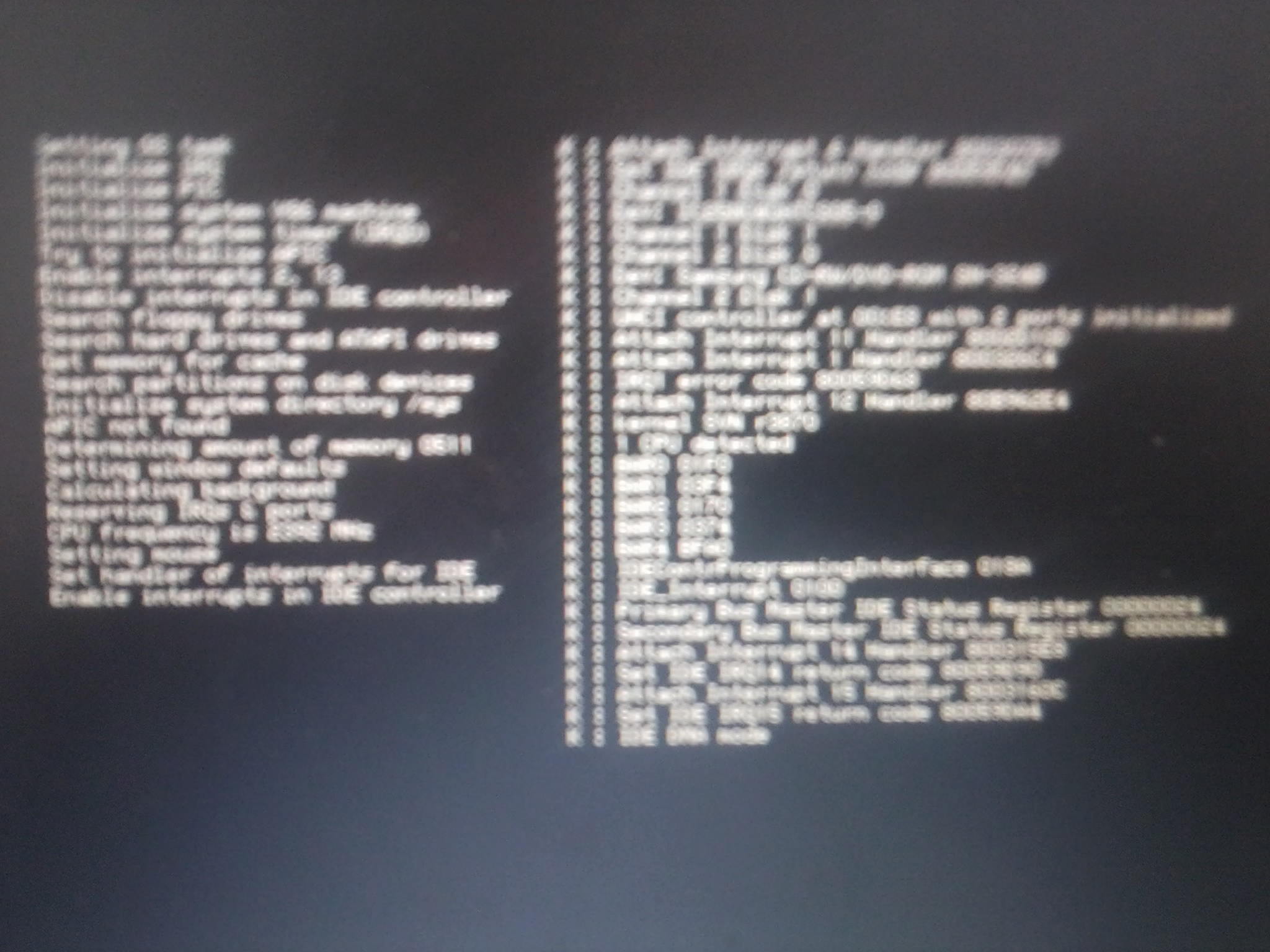
-
Foto0120.jpg (814.23 KiB)
Viewed 14825 times
Re: Mouse cannot move Dell Latitude C640
Posted: Sun Sep 01, 2013 3:28 pm
by hidnplayr
Maybe it's a problem with network driver, do you know what network card is in the laptop?
Re: Mouse cannot move Dell Latitude C640
Posted: Sun Sep 01, 2013 3:38 pm
by mdickie
I have the Network Ethernet Interface 3c905C-TX/TX-M [Tornado] from 3Com Corporation